Windows 10: End of Support
Microsoft have recently stated that support for Windows 10 will end on October 14, 2025. If you are still using Windows 10 after this date, your services will not stop, but Microsoft will no longer provide Windows 10 updates and free security patches.
Note: Version 22H2 will be the last version of Microsoft Windows 10.
Support & Security
We always recommend businesses implement the latest security updates and security fixes. This is because outdated software and systems, especially those not receiving support, add to the list of security risks to your organization.
From October 14th the user:
- Won’t be able to receive technical support.
- Won’t receive free security updates, only paid through the Extended Security Updates (ESU) program.
As of March 2025, 54.2% of users are still using Windows 10, and 42.6% currently use Windows 11 – StatCounter worldwide data.
Windows 11 Features
Windows 11 benefits from complex end-to-end security features such as internet protections, antivirus, firewall, secure authentication, etc.
Advanced security features and free updates will help your organization safeguard against emerging cyber threats.
Windows 11 maintains a familiar user experience from Windows 10 and a similar layout while introducing a more modern design and improved functionality. Central elements like the Start menu and taskbar have been updated for a cleaner look, but the overall navigation remains intuitive and user friendly.
It brings in several innovative improvements for usability and efficiency. For instance, the updated Settings application now features a persistent left menu that makes it easier to navigate from general to specific settings.
Many applications have been updated, adding new functionalities, such as Focus Sessions, which allows the user to apply certain limits in order to zero in on getting tasks done.
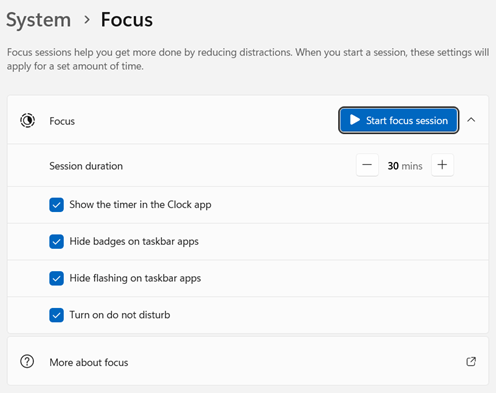
The Photos app can not only organize and edit photos, but it can also handle video editing, enabling the user to make transitions and add different effects. It includes innovative features like face recognition, allows the user to enable location-based features, generate albums, etc.
Also, the central collaboration app, Microsoft Teams, has been improved. Chat from Teams is now integrated into the Windows taskbar, so the user can easily connect with other Teams users, even from outside your organization, regardless of the operating system they use (Android, iOS, or Windows). If the other person does not have the Teams app, this feature will allow you to chat via Short Message Service (SMS).
In case you install Windows 11 on a tablet with no keyboard, you need to know that the touch experience has been improved with bigger touch targets, more space between icons, and the ability to resize and move windows swiftly.
Besides, if you prefer voice over text or voice typing, Windows 11 comes with voice commands.
Upgrade to Windows 11
Microsoft has implemented a secure migration process to Windows 11 which begins with checking whether your current Windows 10 computer can upgrade to Windows 11 or if a new computer is necessary.
Note: Your computer must be running Windows 10 – version 2004 or a more recent version to be able to upgrade.
Firstly, check to see if your Windows 10 device is eligible to upgrade for free to Windows 11 by selecting the Start button and going to Settings > Update & Security > Windows Update.
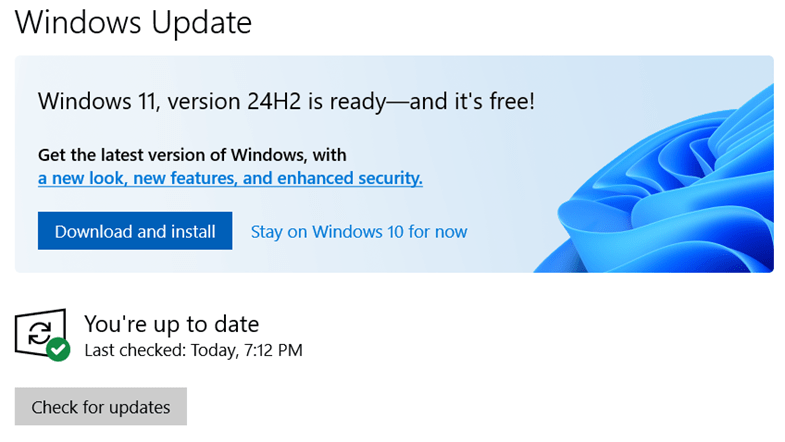
To benefit from the level of security, features, and functionalities that Windows 11 provides, some users may need new computers. Learn more about Windows 11 system requirements.
If your current Windows 10 device is compatible, you should upgrade it. However, if your hardware falls short, upgrading might cause your device to lag, so make sure you have the necessary hardware resources for the upgrade.



Leave a Reply
Want to join the discussion?Feel free to contribute!